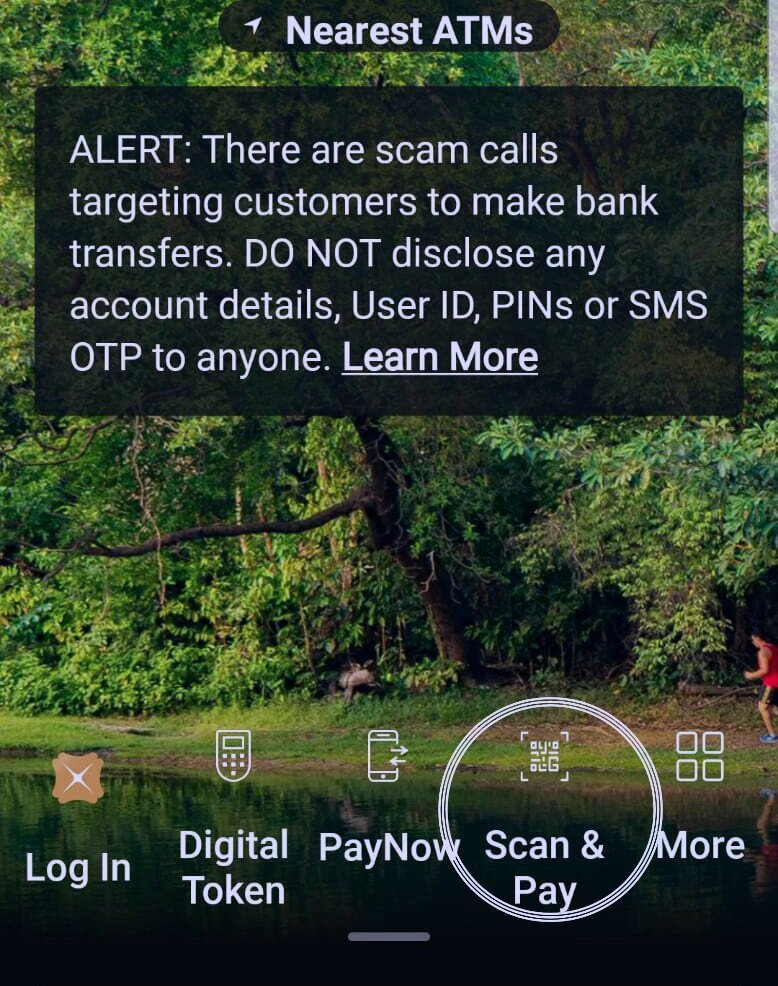Giving
‘For God loves a cheerful giver’
Thank you for giving into the Kingdom. Below are the different ways you can send your tithe and offering. You may wish to indicate where your offering or donations should be directed (e.g. church operations, missions, missionary support etc.)
ONLINE GIVING
a) via paynow to uen
Launch PAYNOW from the bank app (example: DBS, POSB)
Select <PayNow to UEN> and enter UEN number: T14SS0008K
Confirm that the Entity Name is ‘ANTIOCH CENTRE FOR THE NATIONS’
Click next and enter the amount to pay
b) VIA SGQR CODE
SCAN THE QR CODE AND PAY TO: ANTIOCH CENTRE FOR THE NATIONS
HOW TO USE:
Launch your SGQR bank app.or payment app (example: DBS PayLah, OCBC Pay Anyone app)
Point your QR Scanner on the QR code above and scan to give via DBS PayLah! or other bank apps to ANTIOCH CENTRE FOR THE NATIONS
Enter the amount
Indicate the purpose of your giving.
Example: Tithe, Offering, Missions, 'Grains of Mercy’ etc.
Select Scan & Pay option on POSB / DBS app to scan the QR code.
C) Via PayPal
Click on the the button [PAYPAL SEND] below to give via PayPal to ‘antiochsgp’
cash
Cash may be placed in the offering box near the entrance during the meetings.
Bank Transfer
For online banking transfers, please note the following details:
Bank: OCBC
Account: 686419441001
Bank Code: 7339
Branch Code: 686